The Kineon Move+ Pro (formerly known as the Kineon Move+) and the Recharge Health FlexBEAM are two red light therapy devices I’ve been using over the past few months to speed up muscle recovery after intense workouts and to treat joint and soft tissue injuries.
While both devices appear to offer similar benefits and have a comparable form factor, there are crucial differences in their effectiveness.
In this article, I’ll compare these two red light therapy devices side-by-side and point out the pros and cons of each gadget.
| Kineon Move+ Pro | Recharge Health FlexBEAM | |
|---|---|---|
| Light source | Lasers and LEDs | Only LEDs |
| Light spectrum | Red and near-infrared (NIR) | Red and near-infrared (NIR) |
| Light modules | 3 | 3 |
| LEDs per module | 8 red | 2 infrared and 1 red |
| Lasers per module | 10 infrared | None |
| Max Optical Power Density | 750 mW/cm2 (combined) | 561 mW/cm2 (combined) |
| Wavelengths | 650 nm (red), 808 nm (IR) | 625 to 635 nm (red), 810-850 nm (IR) |
| Most effective for | Joint pain, muscle aches, skin issues, injuries and post-surgery treatments | Muscle aches, skin issues and general wellness |
| Adjustable straps | Yes | Yes |
| Battery life | 240 minutes (16 to 48 sessions) | 60 to 100 minutes (6 to 10 sessions) |
| MSRP | $499 | $449 |
The table above illustrates some of the differences between the Move+ Pro and the FlexBEAM. Arguably the two most important differences between the two devices are the light source and frequency, both of which directly influence light dosage and effectiveness. We’ll talk more about that in the following paragraphs.
Move+ Pro vs. FlexBEAM
Both Move+ Pro and FlexBEAM use a combination of red light and near-infrared light to treat tissue. But while Move+ Pro was initially developed to treat knee pain caused by injuries (such as ACL tears), osteoarthritis and general wear and tear, FlexBEAM launched to market as a general wellness tool to help relieve pain, treat anxiety and improve sleep.
Light Source and Spectrum

As I discuss in detail in my articles about the benefits of red light therapy for skin, muscle recovery, sleep and inflammation and the benefits of red light therapy for joint pain and arthritis, specific frequencies in the red and infrared light spectrum can improve blood flow, reduce pain, speed up recovery, improve sleep and even support your immune system and brain function.
However, light in the red and infrared spectrum can only deliver those benefits when it reaches the target tissue in sufficient amounts.
In other words, light dosage is a crucial factor in the effectiveness of any red light therapy device.
Dosage depends on various factors, including the distance from the light source to the target tissue, the exact frequency of light, and the angle at which the light is emitted from its source (e.g., a laser or light-emitting diode). If any of those things are off, you might get diminished (or no) benefits.
But here’s the thing: you need a relatively narrow beam of light to ensure sufficient tissue penetration if you’re trying to treat joint or deep tissue injuries beyond the bottom layer of the skin (aka hypodermis).
Considering the relatively wide angle at which LEDs emit light, it’s fair to say that lasers are much better suited at delivering the correct light dosage to reach the cartilage tissue in knee joints or certain layers of muscle tissue. That’s why most scientific studies on the effectiveness of red light therapy (also known as photobiomodulation) on tissue healing and regeneration have been conducted using lasers or a combination of lasers and LEDs.
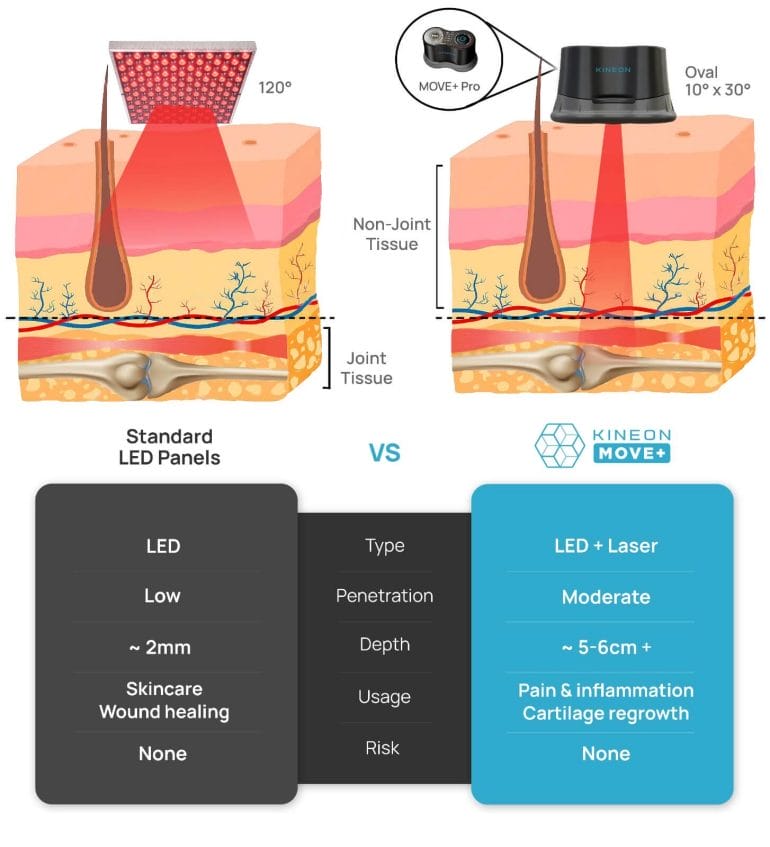
Combining lasers and LEDs ensures proper light dosing at different penetration depths to treat issues on the surface of the skin all the way to deeper layers of tissue.
For example, you shouldn’t expect any improvements in osteoarthritis-induced knee pain by shining light from a regular red light therapy panel (not even a high-end one like the MitoPRO 1500 I have) onto your knee. You just won’t get the right dosage of light delivered to the injured tissue.
That’s where Move+ Pro has a leg up over FlexBEAM. It uses a combination of lasers and LEDs to reach tissues at various depths, delivering the proper light dosage.
Granted, FlexBEAM isn’t a regular red light panel because its straps ensure you maintain the proper distance from the LEDs to the target tissue. Plus, FlexBEAM offers higher energy output (as measured in J/cm2) and irradiance than traditional red light panels.
However, FlexBEAM relies solely on one red and two near-infrared LEDs (which cast a wider light cone compared to lasers) that make dosing more difficult and that won’t penetrate deep enough to effectively treat issues such as inflammation of the joints or degenerated cartilage tissue.
Additionally, FlexBEAM relies on frequencies in the 810-835 nm and 625-635 nm spectrum. Based on some of the scientific studies on photobiomodulation I’ve read, those aren’t the most effective frequencies for wound healing or for modulating inflammation. Instead, the 808 nm and 650 nm spectrum for infrared and red light Kineon uses appear to be more effective for those use cases.
During discussions with Forrest Smith (one of the co-founders of Kineon), I learned that the company has modeled and tested hundreds of levels of light distribution and found those specs to be the most effective.
Of course, the million-dollar question is how deep the healing rays of each of these two devices actually penetrate.
Theoretically, red light can penetrate more than 5 centimeters (1.97 inches) with LED arrays that emit enough power (none of the consumer-grade devices I’ve seen have that much power) and near infrared up to 10 centimeters (3.94 inches).
However, based on the latest scientific evidence and tests on animal cadavers I’ve seen, the currently-available laser technology does not offer effective penetration of depths beyond 5-6 centimeters.
As far as LED-based light is concerned, I wouldn’t expect more than 1-2 centimeters from devices with an irradiance of 60mW/cm2 or less. Also, keep in mind that light dosage decreases with each centimeter of penetration.
Overall, I consider Move+ Pro the winner in this category because it offers more effective light dosages.
Treatment Protocols


Both Move+ Pro and FlexBEAM allow you to follow different protocols to help treat a variety of issues, ranging from general wellness applications to osteoarthritis and anything in between.
A treatment protocol not only describes how often and for how long you should use the red light therapy device, but also how to position the device and what secondary areas (surrounding the affected tissue) you should treat.
Considering its roots as a device for treating knee injuries, Move+ Pro’s existing treatment protocols are focused on exactly those issues. The good news is that you can easily adapt the knee-based treatment protocols to other joints or soft tissue areas on your body.
Regardless of what areas of your body you want to treat, all you have to do is turn on Move+ Pro and select the session lengths. Kineon recommends 10 to 15 minutes for most issues, and you can repeat the treatment up to twice per day.
Keep in mind that more isn’t always better. Red light therapy stresses the tissue, and too much of it can slow down the healing process — much like overtraining is counter-productive to improving performance.
FlexBEAM is more focused on general wellness applications rather than treating specific types of injuries. You can see that reflected in the FlexBEAM booklet that comes with the device; the offered treatment protocols include “energy boost,” “better sleep,” “shoulder support” and “scars, bruises and stretch marks.”
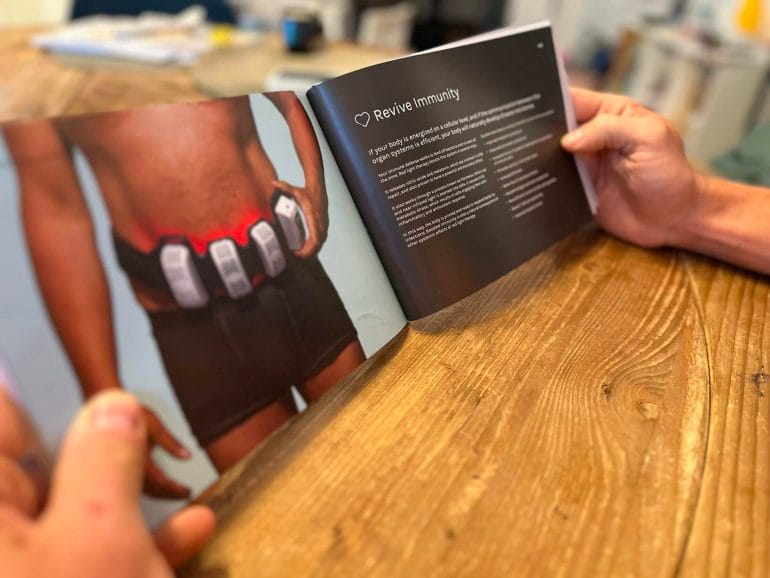
Unlike Move+ Pro, FlexBEAM has a program button that allows you to select what type of LEDs get turned on.
For example, Program 1 turns on the red LED but not the near-infrared LEDs; Program 2 turns on both LEDs but at a reduced power setting; and Program 3 turns on both LED types at the highest power setting.


The company recommends using Program 1 for cosmetic skin issues such as scarring, bruises or stretch marks, because that’s what red light is most effective for (it only penetrates the upper layers of the dermis).
Program 2 is meant to treat muscle and tissue problems. However, the light emitted with Program 2 just reaches the upper layers of your hypodermis, which is still part of your skin but not the underlying muscle tissue. So I don’t see how Program 2 would be effective for treating sore or injured muscle tissue.
Program 3 is meant to punch through the hypodermis and reach the upper layers of your muscle tissue. As a result, it’s the program I’ve been using exclusively during my testing.
Honestly, I think the only benefit of having different program modes is to conserve battery life. For example, if you’re trying to target stretch marks, it’s more efficient to use Program 1 because you’ll get up to four extra treatments out of each battery charge. But if battery life wasn’t a concern, you’d get the same cosmetic health benefits from Program 3.
In summary, I really like how Recharge Health has illustrated the various treatment protocols. But considering the technology FlexBEAM uses, I seriously doubt the device’s effectiveness in all those areas.
While Kineon could benefit from copying some of FlexBEAM’s documentation, I think the device is much more effective for most treatment options that go beyond cosmetic skin care.
Usability


Move+ Pro comes with an adjustable strap that’s perfect for treating knees, elbows, wrists, ankles, shoulders and other (smaller) joints.
It’s worth pointing out that the strap consists of three individual module holders you can rearrange to improve the coverage of the treatment area.
Additionally, Kineon also offers a larger adjustable strap for purchase that you can connect via two clips to the smaller strap to treat larger or difficult to reach areas on your abdomen, back or glutes. The combination of both straps and the relatively small footprint of Move+ Pro make it easy to target most areas on your body.
FlexBEAM has larger modules that are arranged in a row and connected using a flexible silicone material. At each end of FlexBEAM are hooks to attach adjustable velcro straps of different sizes and widths. My FlexBEAM came with three different straps, including a large strap that can wrap around your body, a mini strap that is great for using the device around your knee, and two smaller straps that can hold FlexBEAM securely in place around your legs and arms.
The combination of the flexible silicone frame and the various strap types and lengths make using FlexBEAM easy and convenient. That’s particularly true once you figure out what strap works best for a given treatment area.
Of course, you can also use both red light therapy devices without straps. For example, if you need to treat one of your back extensors, you can simply lie on your belly and have your partner place FlexBEAM flat on your back without using any of the straps.
I’d say FlexBEAM has a slight advantage if you want to treat larger areas of soft tissue because its light modules are more spread out. On the flip side, each of FlexBEAM’s modules houses only a single red and two near-infrared LEDs that are somewhat evenly spaced out across the module. So there is quite a bit of “dead space” between each module that reduces the effective coverage of the device.
Move+ Pro offers a smaller coverage area but a much higher LED/laser density per module. In other words, the device features a total of 54 lasers and LEDs as compared to the 9 LEDs FlexBEAM has.
Overall, I’d say both devices offer comparable usability. I like the small footprint of Move+ Pro and the flexible straps connecting the individual light modules. However, I think the velcro straps of FlexBEAM are easier to adjust and the device comes with several different straps that make it easy to use the device almost anywhere on your body.
Battery Life

The rechargeable lithium-ion batteries built into the Move+ Pro modules last up to four hours and take four to five hours to fully recharge. That means you can get up to 24 ten-minute sessions out of Move+ Pro before you have to recharge the modules using the wireless (magnetic) charging dock. Battery charge indicators on the modules and the charging dock make it easy to keep tabs on how much battery you have left.
What’s cool is that Kineon added a small cutout that enables you to recharge the device without having to take it out of its case.
You need to recharge the FlexBEAM’s battery (using the included power adapter) after six to ten 10-minute sessions. How many sessions you can get out of your FlexBEAM depends on what program you run. Program 1 (red light only) requires the least power, and you can get 10 sessions out of each battery charge. On the other hand, Program 3 requires the most power, reducing the battery life to about six sessions. Program 2 sits in between and you can expect to get about eight sessions out of each charge.
Recharging a completely empty FlexBEAM battery takes about two hours.
I recommend making it a habit to recharge either of the two devices every other day to avoid running out of battery.
During my testing, I’ve run out of juice with FlexBEAM twice because I wasn’t diligent enough to plug it in right after using the device. You have a bit more leeway with Move+ Pro because the battery lasts more than twice as long.
What’s in the Box?


Move+ Pro comes in a pill-shaped hard case that has enough room for the light modules, modular straps, charging dock and a USB-C charging cable. Only the optional extender straps for “around the body” applications don’t fit into the pouch.
FlexBEAM also comes in a hard case that has room for all the accessories, including twist-on plug adapters that ensure you can charge your FlexBEAM in most countries. Considering that the FlexBEAM case is much larger than Kineon’s, it features two carrying handles for easy transportation.
FlexBEAM also includes a guidebook in the box that explains how to use the device, the science behind it, and how light affects the human body.
The booklet is incredibly well made and informative. However, there are several sections in the booklet that talk about the benefits of light (and red light) on your immune system, the gut-brain axis, stem cells and more.
While I don’t doubt that red light can have those systemic benefits, I seriously doubt FlexBEAM can deliver them considering it doesn’t use deep-penetrating lasers (just LEDs).
In other words, I think the booklet is misleading consumers into thinking that by using FlexBEAM they can get all those benefits, even though there is zero scientific evidence of FlexBEAM’s efficacy in those areas.
Pricing
Kineon Move+ Pro retails for $499. If you use my affiliate code (MKUMMER) you can get it for $449.10 (a 10% discount).
FlexBEAM retails for $449 but is often on sale for less. So I recommend visiting the Recharge Health store to check the current pricing and to see if any discount codes are available.
Move+ Pro comes with a 30-day money-back guarantee, while FlexBEAM has a 60-day money-back guarantee.
Unfortunately, neither Move+ Pro nor FlexBEAM is available for purchase on Amazon.
How to Choose Between Move+ Pro and Flexbeam
To decide which of these devices is right for you, think about your red light therapy goals. Are you trying to recover from a joint surgery, or treat worn-out cartilage tissue? Are you looking for a device to improve blood flow in sore muscles after a workout, or one to reduce stretch marks after a pregnancy?
| Move+ Pro | FlexBEAM | |
|---|---|---|
| Post-surgery treatment | ★★★★★ | ★★★☆☆ |
| Osteoarthritis/rheumatoid arthritis | ★★★★★ | ★★★☆☆ |
| Cartilage tissue regeneration | ★★★★★ | ★★★☆☆ |
| Deep tissue treatments | ★★★★★ | ★★★☆☆ |
| Post-exercise recovery | ★★★★☆ | ★★★★☆ |
| Cosmetic skin issues | ★★★★★ | ★★★★★ |
| General wellness | ★★★★☆ | ★★★★☆ |
Based on all the scientific evidence I’ve seen regarding photobiomodulation and, more broadly, the potential health benefits red light therapy, I recommend leveraging lasers (rather than LEDs) to treat joint and cartilage issues caused by injury, wear and tear or inflammation.
So if you suffer from an ACL tear, osteoarthritis or rheumatoid arthritis, or have degenerated cartilage tissue, Move+ Pro is the better and more effective device because it combines lasers with LEDs to deliver the most effective frequencies of red and near-infrared light at the correct dosage to treat those issues.
However, FlexBEAM is a reasonable device when it comes to general wellness applications that might involve larger areas. Just keep in mind that FlexBEAM is a relatively low light density per module, leading to some dead space between each LED. In other words, FlexBEAM is likely no more effective than Move+ Pro for covering large areas such as stretch marks on your abdomen.
For such cases, you could consider a high-quality red light therapy belt, such as the Mito Red Light Belt we use.
As I mentioned above, I’m also wary about all the health benefits FlexBEAM claims to offer as far as reducing stress, improving immunity and sleep are concerned. There’s just no evidence to back up these claims.
The bottom line is that if you suffer from a serious injury and/or chronic joint pain, I’d get Move+ Pro. If you’re looking for a red light therapy device and need something more flexible and targeted than a full-size red light therapy panel for general wellness applications, FlexBEAM is a solid option.
How I’ve Used Move+ Pro and FlexBEAM


I’ve been using Move+ Pro for several months to successfully treat various exercise-induced injuries, such as shoulder and knee pain. I’ve also used Move+ Pro to treat bee stings (I’m a beekeeper and get stung periodically). While you can read more about how I’ve been using Move+ in my dedicated Kineon Move+ review, I should mention that the device is highly effective.
What I like about Move+ Pro is that it’s lightweight and passive. In other words, I can conveniently wear the device around my knee, shoulder or back with limited restriction to my movement.
FlexBEAM is larger and heavier, which can prevent you from moving around.
In other words, most FlexBEAM treatments require you to sit still or lay down. While that shouldn’t be a big deal (after all, lying on your back or stomach for 10-20 minutes might be a contributing factor to how FlexBEAM helps you relax and destress), I’m not super patient and don’t always want to take the time during the day to sit around without being productive.
However, I’ve been using FlexBEAM for my knee and my upper back. I bruised my knee when our German Shepherd bumped into it with his skull while playing rough with a tug toy. He hit me right on the kneecap and patella tendon, causing some shallow bruising. Using FlexBEAM on my knee and the surrounding soft tissue helped increase blood flow to speed up the healing process.
Then, while lifting roofing panels for the new henhouse we just built, I felt some of the muscles and fascia next to my spine, right below my neck, tighten up. And so I used both Move+ Pro and FLEXBeam to help increase blood flow in those areas as well.
While I felt like both devices were effective at temporarily reducing pain and increasing blood flow to speed up the healing process, I have to admit that Move+ Pro was more convenient to use than FlexBEAM due to its smaller size and lighter weight.
With FlexBEAM, I had to lie down on my stomach during the treatments, while I could use Move+ Pro while working on my computer or walking around the house.
Frequently Asked Questions
Overall, red light therapy has very few side effects if used correctly. If you have photosensitivity issues, you might experience temporary redness, stinging or burning. However, keep in mind that the mild stress light therapy induces is only beneficial in certain amounts; don’t overdo it and blast your tissue with red and infrared light for hours at a time. If you do, you might negatively impact the healing process or cause undue inflammation.
Move+ Pro doesn’t get hot, but you might feel your skin warm up a bit. The reason why your skin doesn’t get hot is because Move+ Pro uses high-frequency, low-level laser therapy that pulsates at the right frequency to deliver sufficient energy into your tissue without heating it up.
FlexBEAM can get relatively warm, but not hot enough to feel uncomfortable or to cause burns. But to prevent the light modules from overheating, FlexBEAM has a dedicated fan on each of the LED banks.
While FlexBEAM offers a larger coverage area that spans almost the entire width of my lower back, I consider Move+ Pro to be more effective because of its better tissue penetration, thanks to the use of lasers.
Improving the appearance of skin (and increasing collagen production in the skin) is a classic use of LED-based red light therapy devices. Considering that both devices emit red light, I think their effectiveness for reducing wrinkles and fine lines is comparable.
That depends on the treatment area. I think Move+ Pro is more effective at reducing pain in joints and deep tissue areas due to its better light dosing and the use of deep-penetrating lasers. However, I’d consider FlexBEAM comparatively effective at reducing pain tissue right below the skin, due to its ability to increase blood flow in the skin and the underlying tissue using red and near-infrared light.
Move+ Pro vs. FlexBEAM Red Light Therapy
I used Move+ for several months before upgrading to the newer Move+ Pro, and the device has helped me tremendously to recover quicker from exercise and lifestyle-induced aches and pains.
Move+ Pro is incredibly effective and it has a wealth of scientific evidence behind its technology to prove the efficacy of laser light therapy. So any time I (or someone else in the family or within my circle of friends) suffers from a serious injury, we use Move+ Pro.
FlexBEAM is a relatively new device in my recovery arsenal, and while I don’t think it can replace Move+ Pro for treating joint pain or serious soft tissue issues (e.g., strains and tears), it’s a great wellness device that can help improve blood flow, provide cosmetic benefits and speed up post-workout recovery.
Have you used either of those two red light therapy devices? If so, I’d love to hear your feedback on how they’ve helped you.

I’m a healthy living and technology enthusiast.
On this blog, I share in-depth product reviews, actionable information and solutions to complex problems in plain and easy-to-understand language.
Medical Disclaimer
The information shared on this blog is for educational purposes only, is not a substitute for the advice of medical doctors or registered dieticians (which we are not) and should not be used to prevent, diagnose, or treat any condition. Consult with a physician before starting a fitness regimen, adding supplements to your diet, or making other changes that may affect your medications, treatment plan or overall health. MichaelKummer.com and its owner MK Media Group, LLC are not liable for how you use and implement the information shared here, which is based on the opinions of the authors formed after engaging in personal use and research. We recommend products, services, or programs and are sometimes compensated for doing so as affiliates. Please read our Terms and Conditions for further information, including our privacy policy.
Source link: https://michaelkummer.com/health/kineon-move-vs-flexbeam/ by Michael Kummer at michaelkummer.com











